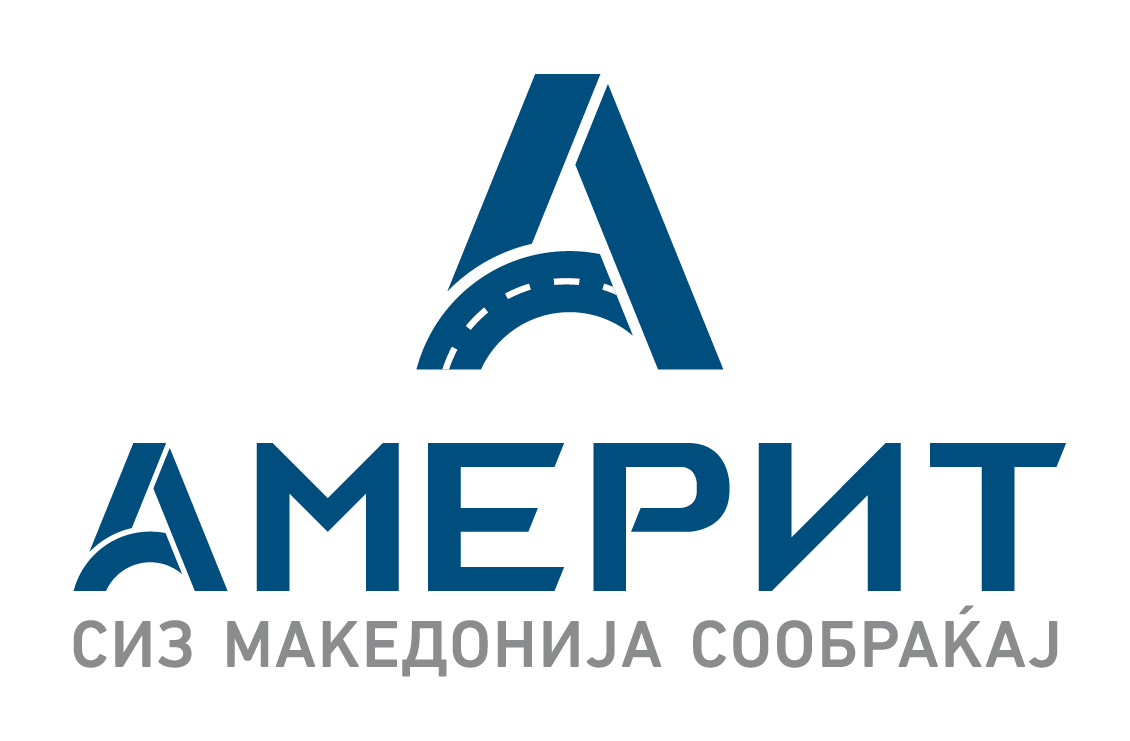TIR-EPD
- Carnet
-In the first step, the firm’s press release number is automatically entered, and immediately goes to the second step.
- Itinerary
-In the second step, the countries from the beginning of the TIR to the end of the TIR in the order in which the route moves are entered.
- Customs operations
-In the third step, the initial customs, the exit and entry of each state, ie the border crossings to the final or destination customs, shall be entered.
- Vehicle info
-In the fourth step, data about the tractor and trailer, and driver data are entered.
- Consignments
-In the fifth step, the sender firms and recipient firms are entered in the field “Consigment 1” or “Delivery 1”.
In “Goods item 1” or “Goods item” enter the goods data, enter the 6-digit number of the document tariff number, and by clicking on the binoculars on the right side of the field, we check the tariff number, where from there we copy the description that is most suitable for the goods recorded on the documents.
Gross mass is entered.
Enter the type of packaging, the number of packages, and in the field ” Marks and numbers ” , we always enter ” NO ”
In the field ” Attached documents ”, we attach the invoice number and date, and the number of the CMR and date.
- Send
-In the sixth step, which is the last step of the declaration, we enter the number of the carnet and the date of validity, and we make the final check. The “Accept terms and conditions” field is checked, we fill in the place where the declaration is made, and click on “Send” to submit the declaration.
* Required fields!